BBH Feature: Upgrade Your To Do List: Top Productivity Web-Based Tools and Apps for 2016
If “getting organized” tops your upcoming new year’s resolution list, you’re in luck.
Our team researched the latest and greatest in to do list applications to help give you a running start on an organized and productive 2016.
We asked colleagues, friends and family about their favorite task management tools.
The responses varied widely, but we quickly narrowed our focus to three applications that stood out.
The Criteria We Looked For
The three systems we lasered in on all met the key criteria we identified at the onset of our research. For our team, the ideal to do list solution must:
- be available as Web-based with both Android and iOS mobile applications, all seamlessly integrated
- allow collaboration with coworkers, friends and family
- offer a free version with robust features
For each option, we signed up; downloaded; tested on laptops; trialed on mobile phones and compiled our thoughts.
How one stays organized is highly personal and dependent on the range of activities and projects one wishes to track in a system.
3 User-Friendly Productivity Tools
We found these three to be fantastic, user-friendly productivity tool options, each with a unique set of benefits. As you prepare for an outstanding 2016, consider these candidates for your to do list 2.0.
1. Evernote
Members of our team have used Evernote for a while now and find it an efficient way to keep track of all sorts items, images, links and ideas.
Evernote provides clean and easy to use functionality and works much like a physical notebook. For to do lists, one adds checklists – and gets the satisfaction of actually checking them off upon task completion.
A user can also add due dates and reminders, which attach to notes. Each note equals one task with a reminder and due date, so we recommend keeping a notebook for each project and multiple notes in each notebook.
Given this structure, we find it easier to manage Evernote on a desktop than a mobile device to collaborate, colleagues, friends and family share notes.
While we love the ease of Evernote, we don’t love that to do lists across notes, and notebooks do not aggregate into a singular view of all items.
That said, we particularly enjoy The Secret Weapon, which offers tutorials and ideas for using a GTD (David Allen’s Getting Things Done) structure and workflow in Evernote notebooks, thus making Evernote that much more useful and attractive to the type A members of the team.
2. Trello
Trello is based on the concept of the Kanban board, a visualization tool used to optimize workflow.
Physical Kanban boards generally use sticky notes placed on a board or wall to indicate the current status, progress and issues of a project.
Trello offers a rather fun and very user-friendly virtual sticky note application, one that ensures no rogue items fall off the board and get lost.
For each project, the user creates a board and then creates lists on each board. The lists can be “to do”, “doing” and “done” to represent the Kanban board methodology.
Once the lists are in place, the user then generates cards under each list to indicate the necessary activities.
Cards include due dates, checklists, attachments, images and the like. Cards easily move from list to list – such as along the workflow path – and also from board to board, if needed.
To collaborate, one adds members to a board. Or, a user can add members to a specific card, which means they will receive alerts when there is activity on the card.
To view all cards across all boards with critical dates, a user must add a member to a card – even if you created the card, you have to add yourself to the card.
This took some time to figure out, to be honest, and with multiple critical items it may be challenging to view items in this way. But it is possible.
Our team found Trello not only easy and very useful, but also thought it very engaging and tremendously satisfying to create boards and the subsequent cards.
3. Asana
Asana looked deceptively simple at first, but it seems to offer more complexity than the other tools.
Clearly powerful with the ability to handle lots of details, this system does require some upfront planning – especially for team use; this app took more time to understand that the other two tools.
That said, the collaborative features appeared more intuitive in Asana than in the other tools.
We especially loved the complete roll up of all tasks and collaborative conversations that Asana cleanly presents on the main screen; one need not sort through all projects to see an overview of all to do list items from various projects or parts of one’s life.
PC Magazine wrote our favorite overview of Asana, summing it up best by saying, “Thoughtful design makes the main window in Asana bend to your needs. For example, when you click on your task list on the left and it displays in the main window where you can sort the results by due date, project, or a few other factors. The ability to move tasks around in Asana, ad hoc, makes the Web app unique.”
For a to do list-lover who also loves to collaborate and also wishes to see all to dos in one place, Asana takes the productivity tool cake.
What’s Your Favorite Productivity Tool?
While we intend to savor the last couple of weeks of 2015, with the help of a few clutch tools best suited to each user, our team is looking forward to a productive and organized 2016.
In the meantime, let us know what’s your go-to “to do” list manager?

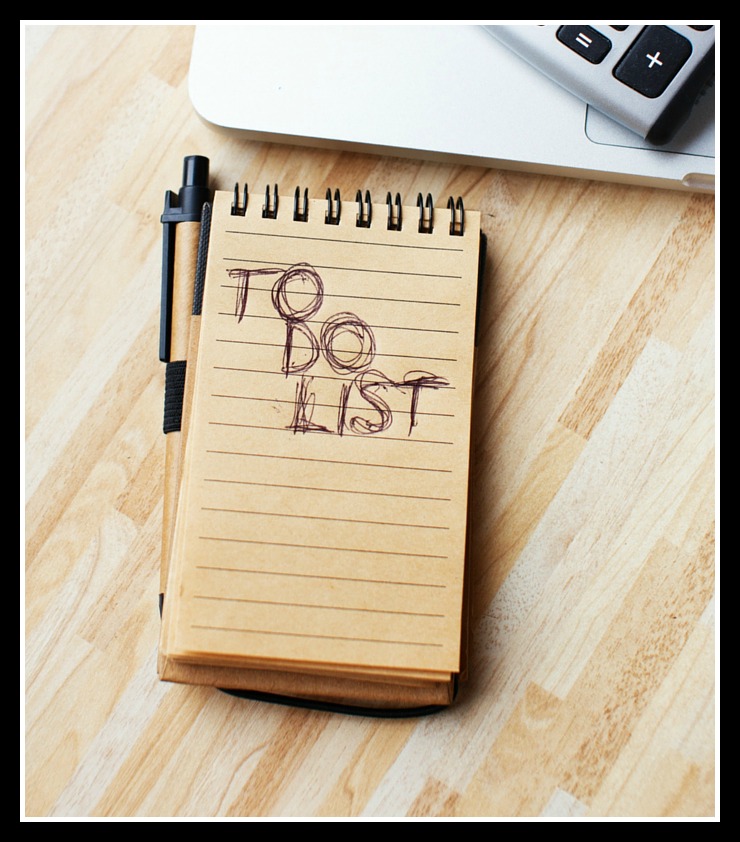
Hey! You should check out Brightpod also – a pm software built for marketing teams: bit.ly/17GZqhe
Thanks so much, we will!