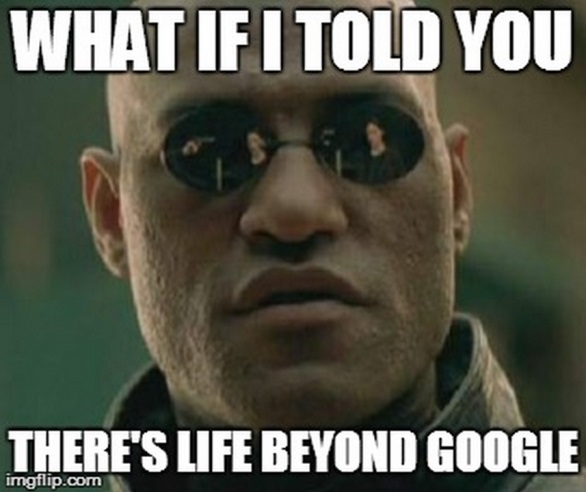(Expert Feature) Is Your Business Standing on the Seven Pillars of Online Marketing? (Part 4)

Small businesses need to be online.
It might not be to the point where it’s a matter of remaining in business or not, but it’s right up there with great service and employees that care.
Internet traffic is increasingly moving to the mobile platform.
Ironically your phone is the new yellow pages. Perhaps Alexander Graham Bell envisioned that one day you wouldn’t need to know the number to call to reach a business because your phone would already know it.
That’s where we are today for small businesses with online presences. They have a fighting chance of being found online while those without websites, social media profiles or directory listings are nearly invisible.
This is part 4 in a series on online marketing.
Here are links to part1, part 2 and part 3 if you’re just catching the series with this post. The 7 pillars of online marketing are website, search engine optimization, lead capture, email marketing, content creation, social media and advertising.
Advertising online is as complicated as any of the pillars.
You can lose your shirt if you don’t know what you’re doing. This post will serve as a simple primer to give you some guidance on doing online advertising right and getting some good results.
PCC Advertising
When most people think of online advertising, Google AdWords is what comes to mind. AdWords is what’s called Pay Per Click advertising or PPC.
If someone doesn’t click on your ad, then you don’t pay.
PPC ads can be an effective means of driving traffic to a website that is relatively new and unlikely to generate much traffic on its own.
So, when launching a new website you may want to invest in some PPC ads to get people to visit your site.
Once your SEO, content creation and social media strategies are working for you, then you could lessen your investment in PPC ads since you’re getting organic traffic.
It’s not as simple as just placing an ad on Google though.
Best Practices For Creating PPC Ads
There are a few important best practices to keep in mind about creating ads that work. Although most of these tips apply to all PPC ads I’m specifically considering Google AdWords for your foray in to online advertising as it’s the biggest ad network and the one I know the most about.
- Understand that this is copywriting at its core.
If you’re not a good copywriter, then you should hire one.
- Have a landing page to send clicks to.
A landing page is a special page on your website created just for the sake of speaking to people who click on your ad. It goes like this, a person sees your ad and is attracted to the offer. They click on the ad and go to a landing page that expands on the offer and invites a single action be taken. It’s a handshake that works when done well. The last thing you want to do is send clicks to your home page as it’s probably not specific enough to compel the action you want.
- Try variations of your ad.
This is called split-testing and all pros do it. Start by creating two versions of the ad to see which one pulls better. When there’s a clear winner, drop the weak one and create a new challenger always seeking to beat the best performer. (Doing this will help you to steadily increase your conversion (the action you want happens).
- Use Google’s Keyword Research tool.
Chances are you’ll come up far short of the potentially positive keywords you could use to drive visibility of your ad (it’s keywords that people use to search for websites and that’s what you connect to your ad so Google knows when to show it). This free tool will give you plenty of ideas for keywords you can use and to what extent they might drive actual clicks.
- Connect your Google AdWords account to your Google Analytics account.
This way you can track the traffic coming to your website and see that it came from your ads. Google AdWords gives you stats, of course, but it’s good to see the other side of it from your site stats.
- Spend enough to get enough traffic that you can actually get a sense of how effective your ads are.
I can’t offer you a specific amount, but in my mind your starting budget should be at least $10 a day.
If you are getting no clicks at all you need to go back to square one and go through each of these steps analyzing if you are really following these best practices. I suspect you’re missing something.
Google also offers display ads, which are graphical ads aka banner ads. This is a whole other subject and one that I won’t touch on here as I believe beginners should start with AdWords.
Three Types Of Social Advertising
There is also social media advertising. I recommend three types of social ads.
- Twitter Promoted Tweets.
I can’t talk about budget here, but I think Twitter does a good job of positioning Promoted Posts right in the tweet stream among the tweets from those you follow. Thus, it’s hard to miss unlike LinkedIn and Facebook ads, which are mostly relegated to the margins where you’re trained to ignore. Just be sure the tweet you’re promoting is a good one offering something valuable to the person who clicks on the link embedded in the tweet. As with PPC ads you should have a smartly written landing page set up. - Facebook Sponsored Stories to drive Likes.
If you have a Facebook Page for your business and have at least 100 Likes, then I recommend you use an auto-pilot strategy to consistently advertise your Page to the Friends of those who already Like your Page. As new Likes are added new Friends are advertised to. I have steadily grown Likes to my Page with this simple and inexpensive strategy. Just turn on this campaign and leave it on unless you feel it’s costing too much. I spend less than $30 a month on average with this strategy.
- Facebook Promoted Posts.
If your Page has 400 or more Likes, then you can actually promote any post to go deeper in terms of visibility to your Fans (those who Like your Page). Average visibility of a post is 7% or less, which is why Promoted Posts is so important. Facebook will allow you to promote a post to just your Fans or to them and their Friends. A typical promoted post will run for 3 days but you can turn it off sooner if you like. This is a quick and effective way to ensure a post works harder for you when you need it to.
Feedback
Well, that’s it for this series. Please chime in with your comments and questions about this content or any aspect of the series. I wish you much success with your online marketing efforts!
Photo by Watson Media
Related article