FEATURE: Optimizing Your WordPress Site for Lead Generation by David Schneider
NOTE: The “Feature Article” below was written by Dave Schneider (DaveSchneider.me.). You can read more about him at the end of this article
The Importance of Lead Generation
Lead generation is important for practically every website. Whether you’re a small personal blog trying to get people to sign up for your newsletter, or a major brand trying to sell a new product, you want as many high quality leads as you can get. However, obtaining these leads isn’t always easy.
Luckily, if you’re running a WordPress site, it’s pretty easy to make changes that can generate more leads. Here’s what you can do:
Focus on SEO
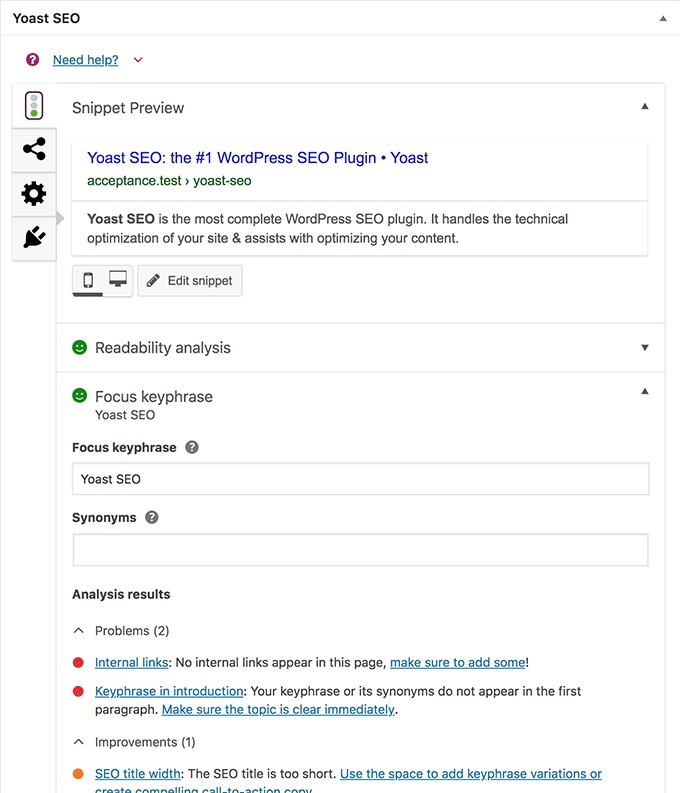
Image Source: https://wordpress.org/plugins/wordpress-seo/
One of the first things you can do is focus on your SEO efforts. Search engines are the primary way people look for information these days, so you’ll want your website to appear as high as possible within search results. Luckily, WordPress makes it easy to do this.
Start with a Good SEO Plugin
For starters, you’ll want to get yourself a good SEO plugin. Yoast is a good option, as is the All-in-One SEO Pack. Once you have one of these installed, you’ll be presented with a ton of options for how to optimize your site.
If it all starts to seem a little overwhelming, don’t stress – there are 2 simple things you should focus on.
First, you need to know what your keywords are. Take some time to conduct some keyword research and then come up with a list.
Second, use these keywords when you create pages on your WordPress site. The plugin you choose will likely have some forms underneath where you create your pages/posts, and you can use these to ensure that page is optimized for search engines with your keywords.
There’s a lot that goes into SEO, but this will get you off to a good start. As you go along you can learn more about the features your SEO plugin has to offer and begin to make the most of them.
Social Sharing Buttons
Besides search engines, the next major way people learn things online is through social media. Social media has quickly become one of the most popular ways to share information with our friends and family, so it’s important that you make it easy to share your site.
To do this, you’ll want to add social sharing buttons on your website. These typically take the form of some small icons at the bottom of a post, or in your sidebar. When your visitors click on these, your website or the page they are on will get shared to their own social media followers.
Sharing your new posts and projects on your own social media accounts is great, but you can get a lot more exposure if other people share them as well. Adding social sharing buttons makes this easy, so be sure they are on all of your important pages.
Choose a Simple Theme
One of the great things about WordPress is that it makes web design easy. You just choose a theme that you like, sometimes make a few minor adjustments, and you’re good to go. There are thousands of themes to choose from – so many in fact that it’s often hard to know which one to choose.
When deciding on a WordPress theme, be sure to choose something simple. Simple themes make it easier for your visitors to find their way around your site and to gather the information they’re looking for.
If your website is too hard to use, this will cause more visitors to leave your site, rather than converting into leads. And while you likely don’t want a site with just a block of text in the center of the page, in general, the simpler you can go, the better.
You should also keep in mind that your website will be viewed across multiple devices. Make sure your theme is mobile-ready, or look into designing your own WordPress mobile app.
Make it Easy to Gather Email Addresses

Image Source: https://www.pexels.com/photo/photography-of-person-using-macbook-1413652/
A great way to gather high quality leads is by getting the email addresses of your site visitors. If someone is willing to give you their email address, chances are this is a person that is likely to convert into a sale.
There are several things you can do to convince someone to give you their email address:
- Provide exclusive content
- Create a helpful newsletter
- Give out discounts
- Offer early access to a program
But even if you have one of these things in place, you still need to make it easy for people to provide their email address. If your signup form is long, complicated or too slow, your leads will likely give up. Use a plugin that will allow you to create a WordPress form that is both simple and fast.
Add Some Popups
Chances are, if you’ve spent any amount of time on the web, you’ve experienced a pop up message by now. It wasn’t long ago that pop up ads were overrunning the Internet and causing a lot of headaches. However, modern day popups are much less intrusive, and can do a lot to generate leads.
Find a WordPress plugin that will allow you to place a popup window within your website. Once you have this installed, you’ll need to decide when you want this popup to appear. Some of your options are:
- When someone enters your site
- When someone is about to leave your site
- When a visitor clicks on an image or link
- When they scroll to a certain point on the page
- Or when they have been on your site a certain amount of time
Popups are a great way to either alert an interested party in something valuable you have to offer, or as a last ditch effort to keep someone around.
You could use your popup to promote your newsletter, to gather feedback through a survey, or you could use it to provide a discount to someone who is about to leave.
There are plenty of options, so play around with different combinations and see what works for you.
Speed Up the Site

Image Source: https://www.pexels.com/photo/photo-of-a-laptop-on-top-of-table-1516704/
Finally, the last thing you should focus on is the speed of your website. Studies have shown that if a website takes more than a few seconds to load a page, the visitor is more likely to leave the site and try another. This means that if you have a slow site, chances are you’re missing out on some leads.
How to fix this? There are a few things you can do right within WordPress.
For starters, make sure you’re using only necessary plugins. Each plugin you have takes time to load, so you’ll want to get rid of any unnecessary ones.
Next, make sure you’re using images that are optimized for the web. Large images take longer to load, and can significantly slow down a page. Edit your images to make the file sizes smaller before you upload them, or use an image optimizer WordPress plugin.
Finally, use a caching plugin. A caching plugin will speed up the site for return visitors, as it will load previous web elements from the cache, rather than having to download them again from your server.
A simple WordPress caching plugin can do wonders for your site, so browse around and find one that works for you.
There are other things you can do to speed up your site – like switching to a better server – but some of the most important can be done right within WordPress.
Use this tool from Google to test out your page speed, make some of the changes mentioned above, then run it again. Hopefully you’ll find that your site is now running a little faster, and will in turn generate you more leads.
Always Look for Ways to Improve
The key to generating more leads is to always assume there are ways to improve. While your site might generate a decent amount of leads now, that doesn’t mean it couldn’t be better. On top of that, the strategies you’re using now might not work in the future.
Take some time to explore each of the items above. Once you have them all set up, you should find that your WordPress site is easier to use, nicer to look at, loads faster, and generates more leads.

ABOUT THE AUTHOR:
David Schneider is the founder of LessChurn, churn reduction app. In 2012 he quit his job to travel the world, and has visited over 65 countries. In his spare time, he writes about SaaS and business at DaveSchneider.me.

Hi David,
Nicely written. Though I am not completely in agreement of having a mobile app for every website. But a mobile responsive theme is one of the most important factor for any business looking for generating leads and climbing up the search engine rankings.
If I may add my 2 cents, prominent CTA – call to action also works very well and remember to have an SSL certificate (https://) that gives the trust “lock icon” with green bar. Obviously we don’t want users to see “not secure” label when entering their name and emails 🙂
Cheers,
Suhail