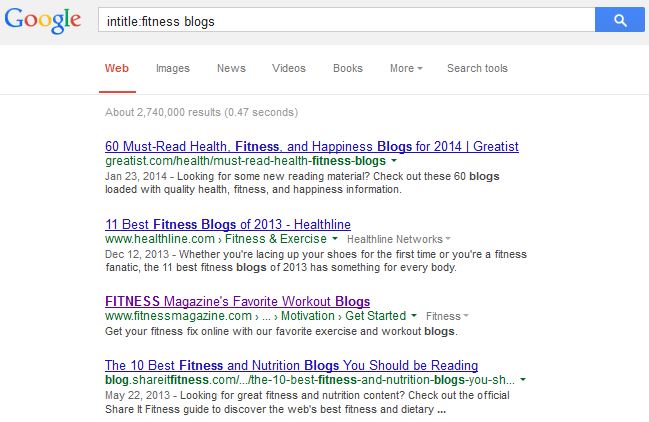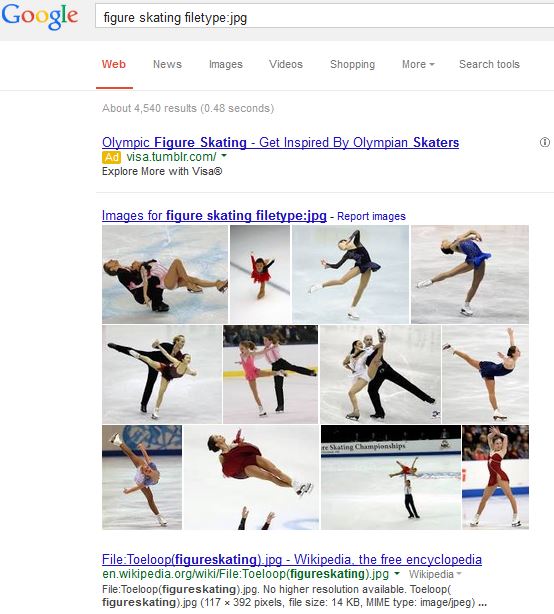Expert Feature: How Search Operators Make Your Search Even Better
Every search engine employs search operators that provide a more granular search. Have you ever wished you could search for pages based on the SEO keywords in the <title> tag?
Would you like to see all the pages included in a website?
This list includes tips for using advanced search operators in Google to improve search results:
- Site:anywebsitedomain.com – This operator will list the total number of pages on the desired domain. For example, site:dictionary.com site will post the number of pages on the site, along with the list of individual pages. Note this list is an estimate and may not be complete.
- Intitle:keyword phrase – This function returns a list of pages that include the phrase. For example, “intitle:social media blog” returns a list of pages found that include the phrase “social media blog” in the <title> tag on the page. Use this operator to find competitors for a phrase you intend to use on your site or sites with a specific focus. For example, for a recent blog campaign that we performed, we used “intitle:fitness blog” to find fitness bloggers who might fit our client’s criteria.
- inurl:keyword phrase – Looking for sites with a particular keyword in the URL? This operator works every time. Just add the keyword after “inurl:” and search. For example, we were surprised to find 3.55 million pages with the word “cats” in the URL! (That’s a lot of cat content.)
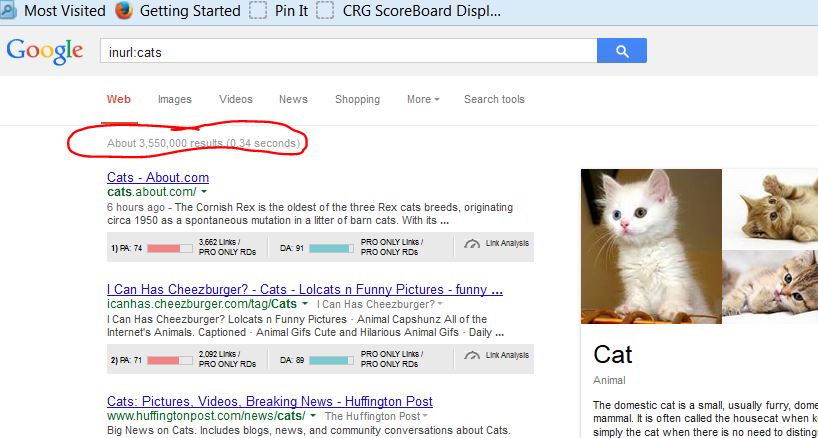
Figure 3. Inurl: Operator Example - Filetype:jpg – This operator can be combined with a search to find a specific file type on a website. For example, the search: figure skating filetype:jpg finds images of figure skaters in file format .jpg.
Figure 4. Filetype:jpg Operator Example
This operator may also be used in combination with the site: operator to find a list of documents in a desired format on a particular website. For example: site:baybusinesshelp.com filetype:pdf
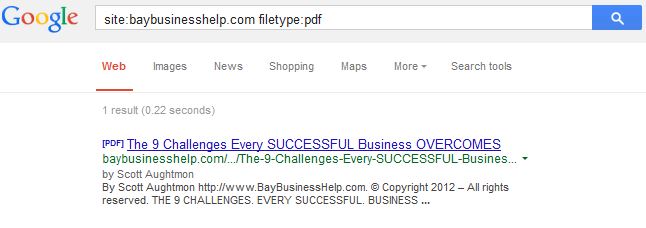
Figure 5. Site and Filetype Operator Example
These search engine operators increase your ability to find what you need in the major search engines like Google and Bing.
Do you have any special search tips you might share with us?
Related article
- The Top 5 Most Searched Terms In San Francisco And San Jose 2013 (baybusinesshelp.com)