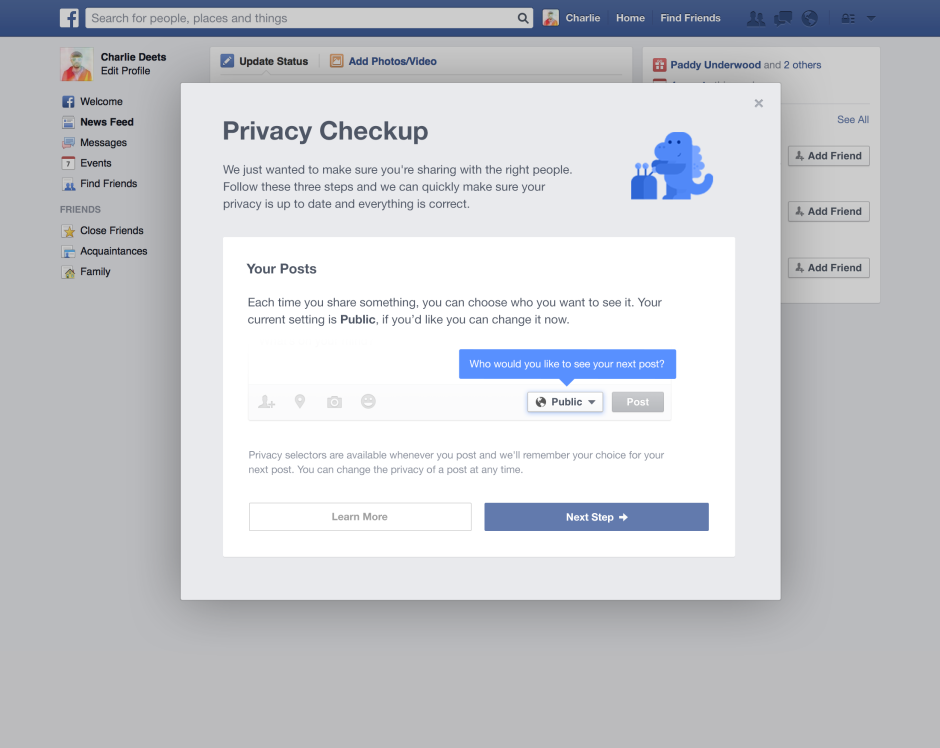3 Steps to Perform Facebook’s “Privacy Checkup” Right Now (VIDEO)
Yesterday Facebook rolled out something that they call Privacy Checkup, which helps you review and control who you’re sharing posts with.
You’ll see the option to take a “Privacy Checkup” when you visit Facebook in the coming days. All you have to do is click “Let’s Do It!” and you can take a few minutes to take the check up.
3 Steps to Perform Facebook’s “Privacy Checkup”
1. The first step is to check who you are currently sharing your posts with.
2. The second step is to check which apps you’ve allowed to connect through your Facebook account.
3. The third step allows you to check and edit the privacy of key pieces of information on your profile like your email, phone number, etc.
How to Perform a Checkup Now
If you’d like to perform a “privacy checkup” on your Facebook right now, instead of waiting for it to show in a few days, then just click on the padlock icon at the top right, near the drop-down area.
Then just click the “Privacy Checkup” and you’ll begin the three steps above.
You can watch the video to see how this process in action…
Facebook Privacy Checkup Video
Photo from FB.com
Related article
- Here Are Some Easy Ways To Control What You See In Your News Feed (Video) (baybusinesshelp.com)