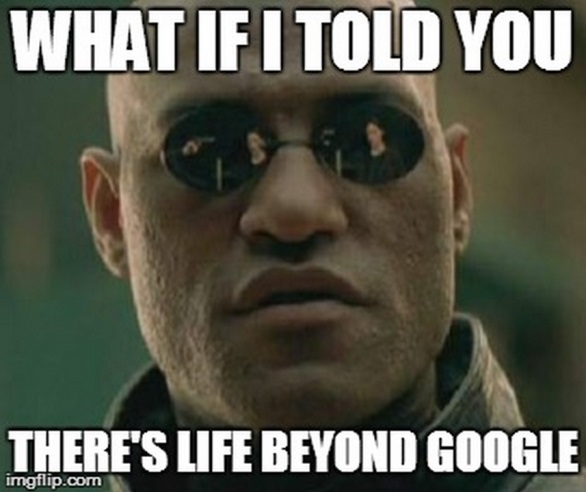Expert Feature: Why You Need Google Webmaster Tools (or Google Search Console)
Most business owners with a website are aware of Google Analytics (GA) and what that tool provides them – all the traffic that comes to their website is tracked, graphed and charted in Google Analytics.
It’s easy to get buried in the minutiae of the analytics tool.
But did you know there’s another must-have tool that Google gives you for free called Google Webmaster Tools?
Google Search Console
It’s also called the Google Search Console. If you haven’t heard of this before, or don’t have it set up, please read on.
Analytics data are great because you can see what’s going on with your visitors when they arrive at your website:
- What pages are they looking at?
- What pages are not performing?
- Did people complete goals (like purchase something or sign up for your newsletter)?
- Where are people leaving your site (this is very important!)?
This is all very useful data.
But there’s a piece that’s missing here. What happens before they get to your website?
Are you even showing up in the search results? Analytics won’t tell you that information because it’s only got data after someone arrives that they start collecting that information.
Google Webmaster Tools (GWMT) or now as it’s called, the Google Search Console, is a very valuable resource that every business owner should have access to.
Don’t worry, it’s easy to set up, and it won’t cost you a nickel either.
Once you have it set up, Google is going to give you lots of great information:
- What keywords are you showing up for? (This is currently hidden in GA as “(not provided)“)
- What is your search engine position for those terms? This is impossible to get reliably otherwise.
- How many people are clicking over to your website on those terms? This is the click-through-rate or CTR.
See What Google Sees
The best part of GWMT is that they are going to show you all the good, bad and ugly about your website.
You may have errors that they are experiencing that you’re not even aware of.
Your web designer may have done their best, but forgot to remove the “disallow” statement in your robots.txt file, making it impossible for all search engines to index your site (I’ve seen that many times!).
Oops.
In GWMT, Google will alert you to all kinds of problems:
- Duplicate or missing meta tags (titles, descriptions)
- Pages that can’t be indexed
- Errors in your XML sitemap
- Malware that’s been installed – yes, they’ll even alert you if your site gets hacked and some nefarious person installs malware on your site!
- Problems with your mobile-aware configuration
- Much more!
Data You Can’t Get Anywhere Else
One of the most useful features of GWMT is that they will tell you every link that is coming into your website, as well as what links they’re finding internally (between web pages) on your own website.
There are all kinds of great external tools for this kind of thing, but they are scouring the internet for data, and probably aren’t that accurate.
The link data in GWMT is coming directly from Google – the best source.
Why is this good?
- You can find out all the “good” links that come into your site and nurture more of them.
- You can learn about any “bad” links from bad neighborhoods that may be hindering your website from performing.
Worst case on the latter point is you get a “manual action” notification from Google – you’ve been shut down because of bad problems that look spammy to them.
You’ll probably never know about them unless you have GWMT configured. You can clean them up and resubmit to Google to review your site to make sure it’s up to their standards.
You can also integrate GWMT with GA so you only have to log into the GA console to get a lot of the same data. This is a time saver for you.
So what’s the bottom line?
Make sure you’ve set up and configured GWMT on your website. You never want to get caught short on an issue that Google sees that you’re unaware of.
Oh yeah, Bing has their own Bing Webmaster Tools that you should check out too.
Be sure to download our “10 Ways to Get Found Online Today!” report and find out all the different ways you can get listed online, as well as the #1 mistake most online marketers make without realizing it!