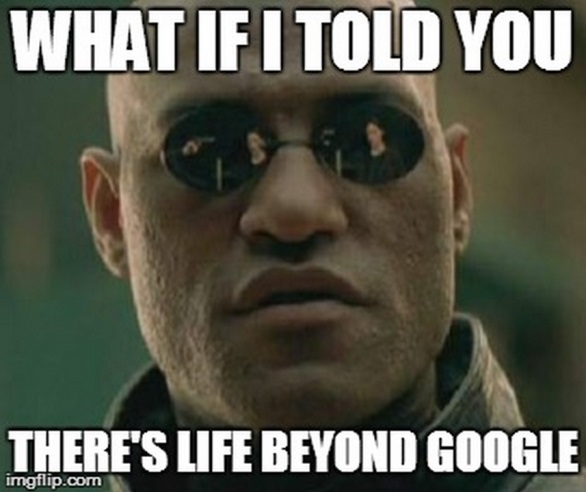BBH Feature: How to Get Reviews on Google My Business

Reviews sell.
You read reviews and make buying decisions based on them. So do your friends and colleagues.
Raise your hand if you scrutinize the Amazon.com reviews before you make a purchase?
If you see too many bad reviews, you’re going to go look at something else.
Lots of awesome reviews? The sale is made.
I just purchased a set of new bedsheets, and on Amazon, it had over 12,000 reviews. Wow. So I felt pretty confident that what I was buying was going to be a good purchase.
It follows that when people consider hiring your company or purchasing from your company, they’re going to check out your online reviews too.
I’ve written about this before that you have to manage your online reputation, or it can come back to bite you.
The Two Major Review Sites
The two major business review sites that show up in Google’s search engines are Yelp and Google My Business (formerly Google+).
Yelp reviews also show up in Bing search results. By nurturing reviews in Yelp, you’re going to influence purchasers who are looking for the best company to work with.
A friend of mine recently wanted me to review his online marketing. He has a carpet cleaning company, and has done a great job of getting lots of 5-star reviews on Yelp – he has as of today, 87 five-star reviews.
Unfortunately, on Google, he only has a handful.
I encouraged him to start working on getting the Google reviews because those do show up in Google searches.
Here you can see that he has 8 five-star reviews, and his competition has none. That really makes him stand out, but he needs more in case his competition decides to start working on that too.
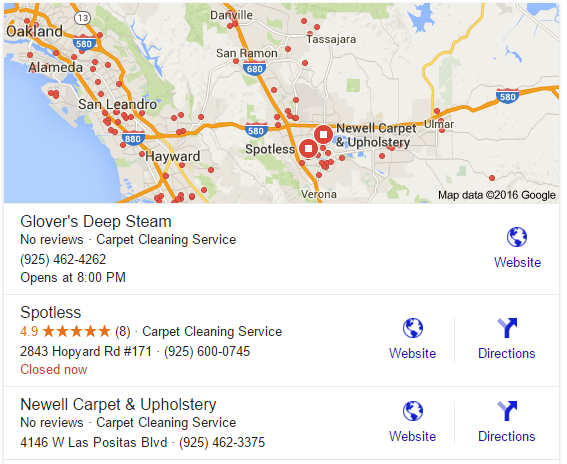
Google’s been messing with local search of late, and now there are only three businesses listed in the local results. This means you really have to work harder to stand out and get onto those search results.
How To Get “Google My Business” Reviews
Google has also pulled back from Google+ and has converted all G+ business pages to Google My Business.
Unfortunately, it’s now harder to get people to leave you a review, and it’s really not obvious. With G+, I could at least send people to my G+ web address that actually had my company name in it. Now you have to:
- Go to https://maps.google.com
- Search for your company name
- You’ll get a big old ugly URL that looks like this:
- https://www.google.com/maps/place/Spotless+Carpet+Cleaner+Pleasanton/@37.6626433,-122.1548601,10z/data=!3m1!4b1!4m2!3m1!1s0x808fe96460db4fe5:0x7d9008931e53d974
- Tell your customer to scroll down and click the “Write a Review” link
Bleah.
I don’t want to tell my customers to do all that. They won’t do it.
Instead, get that big old ugly long URL and put it in bit.ly to shorten it to something meaningful. If you have a free account, you can even customize the bit.ly URL to something friendly that you can put on a business card, post card leave-behind, or whatever you want.
As an example, here’s my link: bit.ly/basea-gmb (GMB for Google My Business). Now I easily print that on something (back of a business card, flyer, or whatever else), and it’s easy to remember if I need to tell someone the address.
When you complete a job, always ask your customers, “Please tell us how we’re doing by leaving a review for us.”
Some will, some won’t. That’s fine. Don’t nag them, just ask once and walk away.
How to Create a Scanable QR Code
If you want to create a scannable QR code for mobile users, it’s easy:
- Get the long Google Maps link (above)
- Go to https://goo.gl (Google’s link shortener)
- Enter the long URL and shorten it
- Copy the short URL, paste it into your browser, but DON’T press enter. Instead, append “.qr” to the URL like this: https://goo.gl/ZzOYkP.qr
Then hit enter, and you’ll have a QR code that your customers can scan with a cell phone:

Start generating online reviews with Google My Business. It will absolutely influence buyers and tip them in your favor the more you have. I guarantee it.
Do you like the new Google My Business page or are you frustrated by it? Tell me below.