How to Search Your Facebook Timeline to Find a Post
How to Find a Specific Post on Your Timeline
- Have you ever wanted to find a post that you posted a few weeks or months before on your timeline?
- Have you ever wanted to find something that someone else posted or said on your Facebook timeline?
I just had to do that a few days ago. I was looking for a post where friends had recommended a car repair shop that I should go to, but I couldn’t find it.
I scrolled down through my recent posts, but I had no luck.
So I searched for some tips and I found a method that works.
I decided to share it with you below, in case you ever have the same problem.
How You Can Search Your Own Timeline to Find a Specific Post by Keyword
Here’s a quick and easy way to find any post on your timeline:
- Click on your name to go to your timeline (what used to be called your “wall”).
- Next click on “View Activity Log”
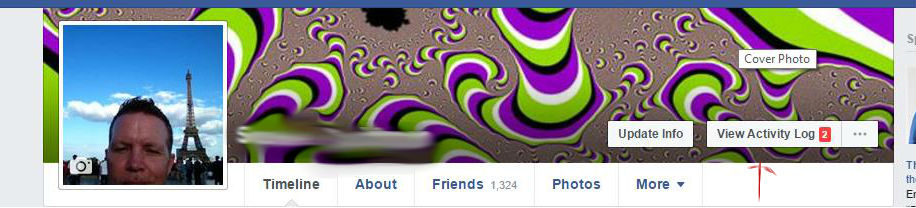
- Type the keywords you want to search for in the “Activity Search” box at the top right, then hit “enter” or click on the search icon
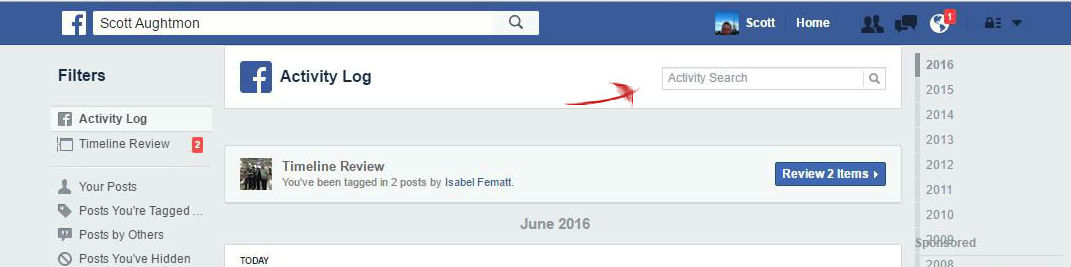
- Then select the one you want from the results that are returned4.5 IMPORTANT: Make sure that you click the timestamp (example: Jun 21, 2016 6:05pm) to go to that particular post
