Do You Make This Common (Possibly Confrontational) Mistake on Facebook?
Are You Making This (Possible Problem Causing) Mistake on Facebook?
I’ve been seeing this happen over and over again on Facebook, so I finally decided that I need to write a post about it.
It’s a mistake that I think some people are making on Facebook and there is a chance it could cause some people problems if they don’t fix it.
I’ll show you the mistake below and show you how to fix it (if you want to)…
Are You Posting Publicly on Facebook By Accident?
I need to start by saying that I don’t use Facebook people like some people do.
I use it to only connect with friends and family and people who I have met and interacted with offline in the real world.
I don’t use it to connect with strangers.
Don’t get me wrong. I SOMETIMES use Facebook for business-related things that involve interaction with strangers.
How? In two ways:
- Through my business pages on Facebook
- Through specifically chosen public posts
But in general, I only post things that I want people I personally know to see and interact with.
And not only that, I am very conscious of when/if I comment on someone else’s post whether their particular post is a public post or whether it is just shared with their friends.
The Four Types of Posts or Audiences You Can Choose From on Facebook
Here’s how Facebook describes the four different types of posts you can choose from on Facebook…
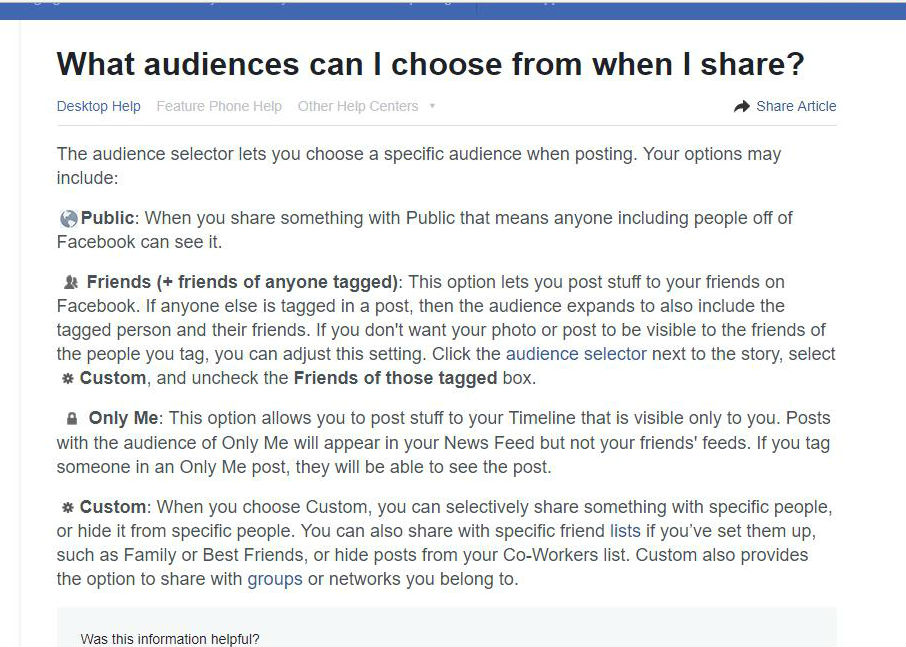
What’s the Difference Between a Public Post and Posts to Friends?
So basically the difference between a “public post” and a “post to your friends” is that a public post is information and/or a conversation that can be seen by anyone (even people off of Facebook) and/or commented on or interacted with by anyone on Facebook.
That means if you are posting a picture, thought, story, or opinion that you don’t care if anyone or everyone sees (your boss, your mother, etc.), then go ahead and post away with a public post!
(*Do you see now why I said that this type of post could possibly be confrontational or cause a problem?)
A post that is just made to your friends is a post that can only be seen by people you have accepted as friends and/or who your friend has accepted as friends (if you post a comment on their post).
And this kind of post can usually only be commented on or interacted with by your friends (or theirs, if you comment on their post).
That means if you are posting a picture, thought, story, or opinion and you DON’T want anyone or everyone to see it (your boss, your mother, etc.), then you better NOT post it publicly!
How to Tell If You or Someone Else is Posting Publicly or Just to Friends
So you might be wondering, “How can I tell if I’m posting publicly?” or “How can I tell if my friend’s post is public?”
That’s simple.
If you have already posted something and you want to tell whether it’s public or just for friends, OR if you want to see if your friend’s posts is a public post or just to their friends, then just look at the little icon next to their name and the time they posted.
Here’s how to tell on your laptop/tablet or mobile device…
DESKTOP/PC/TABLET VIEW
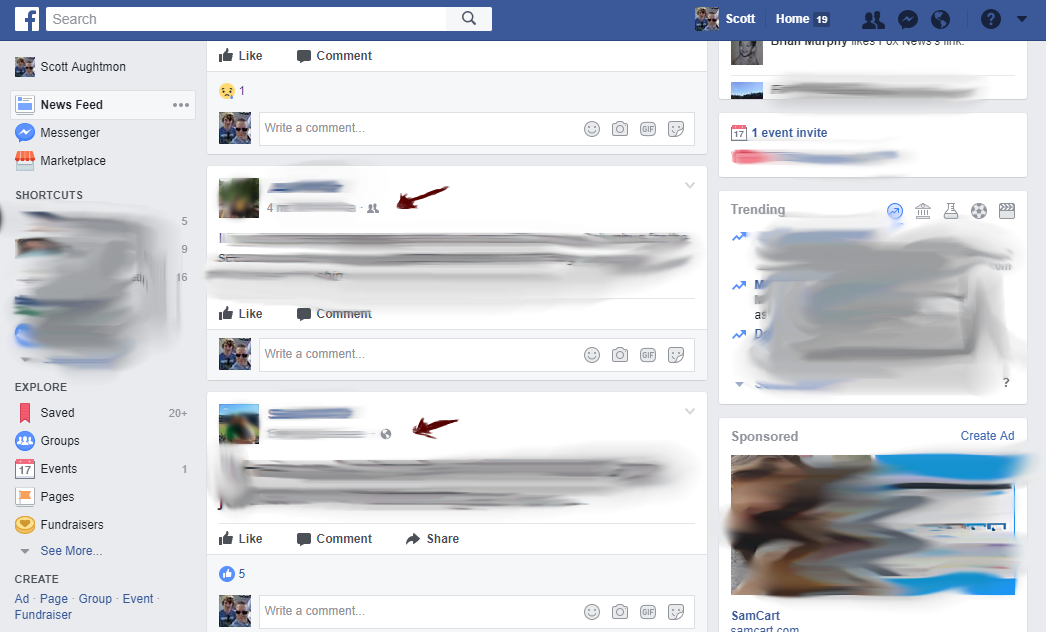
The Icon Tells You Whether It’s Public or Just to Friends
- If you see a small, “world/earth” icon, then your post (or your friend’s post) is public.
- If you see a small, two person icon, then your or your friend’s post is just between friends (yours or theirs).
MOBILE VIEW
This is how to find these icons on a mobile device….

How to Make Your Post Private or Just Between Friends
When you go to write your post, make sure that “friends” is chosen. If it’s not, then click the drop-down button and choose “Friends.”
Important Things to Know:
- If you want the post to be seen by anyone/everyone, then choose “Public.”
- Once you choose “Friends” or “Public” in this way, then it becomes the default way that your posts will automatically be set.
- You can also choose to do this AFTER you’ve already posted a post. Just look for the icon that’s by your name and the time and click it to change it. (When you change it this way, it DOES not change your default setting.)
Here is where you can find the drop-down menu I am talking about on your laptop/tablet or mobile device…
DESKTOP/PC/TABLET METHOD
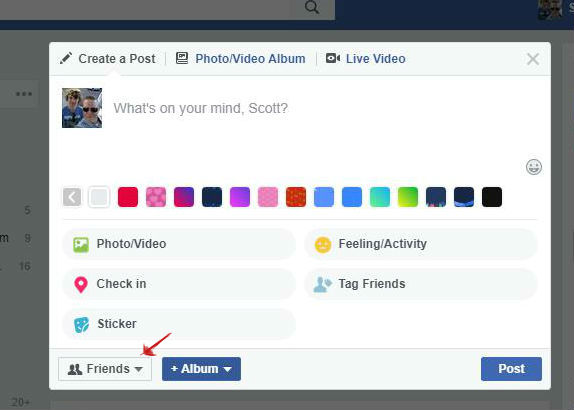
MOBILE METHOD
Here’s how it looks on your mobile device…
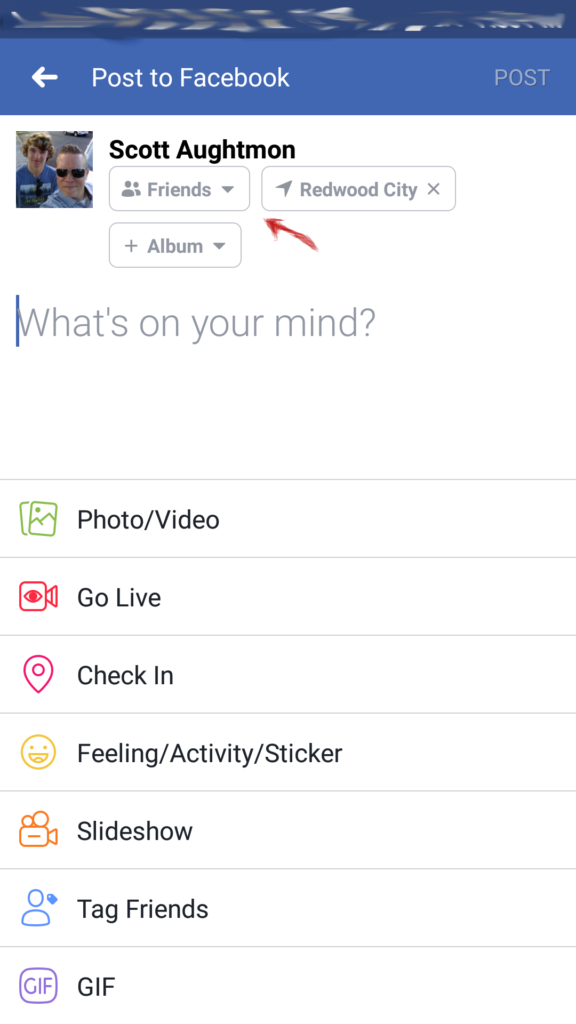
Why You Might Want to Post Privately (aka Just to Friends) on Facebook
You don’t have to be posting secrets or shameful things to want a post to be private.
In the same way that you choose the types of things you say publicly and/or just between your friends in the offline world is the same way you want to think about your facebook posts.
Here are some reasons a person might want their post to be private:
- You are posting pictures of your children.
- You are posting about private information, stories, events, etc. from your own life.
- You are posting about private information, stories, events, etc. from a friend’s life.
- You are sharing information, opinions, etc. that you’re willing to discuss with friends, but not comfortable sharing with strangers.
- You don’t want to deal with internet trolls. (People who like to argue and attack people online just for the fun of it.)
Anyway, I hope this post was helpful for you! If it was, then please share it – publicly or privately!

