Google Warning: Update Chrome Browser Now! Here’s How in 2 Mins. (VIDEO)
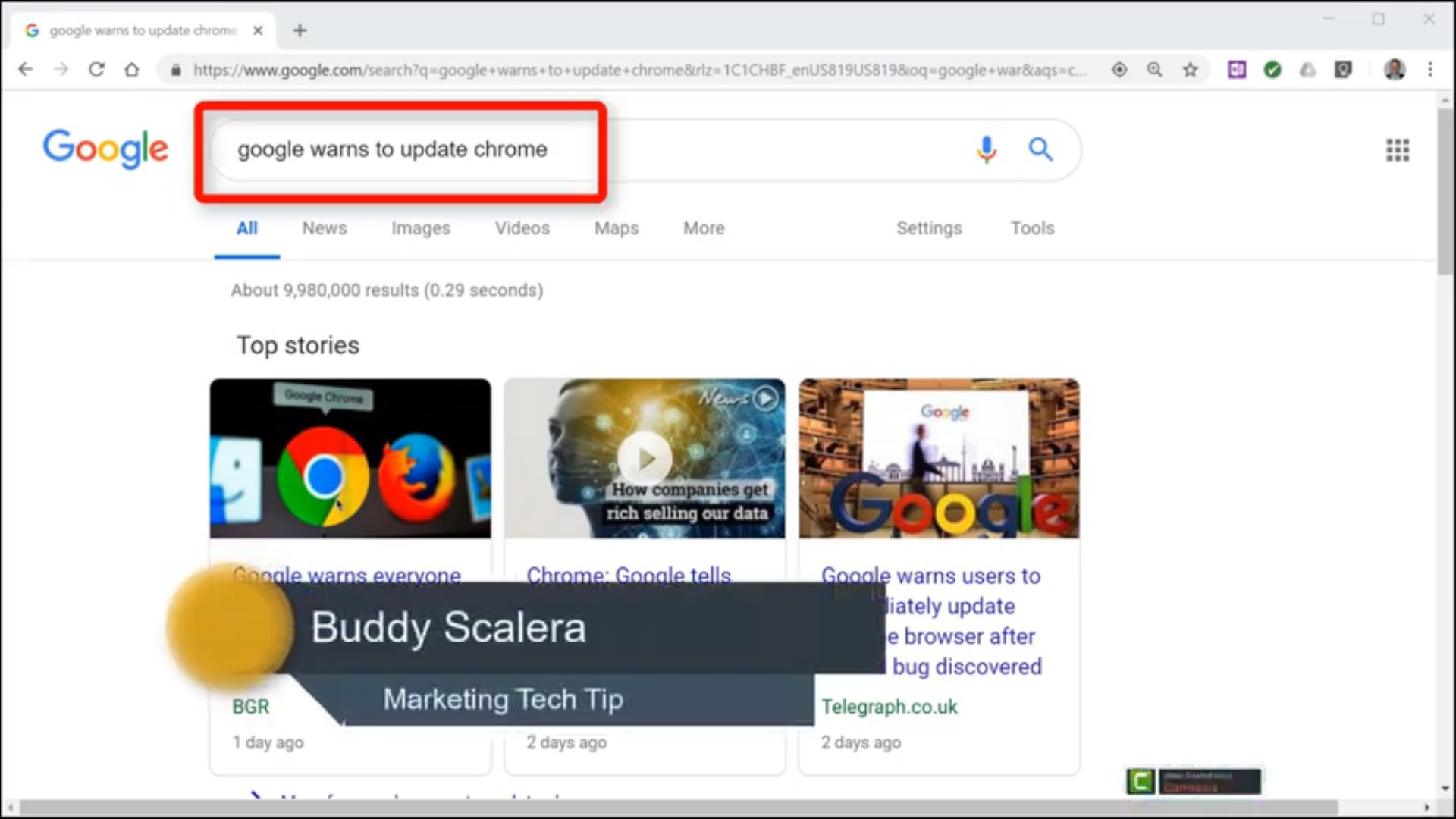
Google Warns to Update Chrome Browser Now
Google’s Chrome security team is warning all Google Chrome users to update your browser now. Why?
Because there is a “high” risk security flaw that some hackers are already taking advantage of with some unsuspecting victims.
If you don’t be another one of those victims, then you should update Chrome right now.
If you don’t know how to do that, no problem. You can either read how to do this below or watch a video to learn how to do this below the written instructions.
How to Update Google Chrome: Written Steps
This is how Google says you can update Google Chrome…
Get a Chrome update when available
“Normally updates happen in the background when you close and reopen your computer’s browser. But if you haven’t closed your browser in a while, you might see a pending update:
- On your computer, open Chrome.
- At the top right, look at More
.
- If an update is pending, the icon will be colored:
- Green: An update’s been available for 2 days.
- Orange: An update’s been available for 4 days.
- Red: An update’s been available for 7 days.”
“To update Google Chrome:
- On your computer, open Chrome.
- At the top right, click More
.
- Click Update Google Chrome. If you don’t see this button, you’re on the latest version.
- Click Relaunch.”
“The browser saves your opened tabs and windows and reopens them automatically when it restarts. If you’d prefer not to restart right away, click Not now. The next time you restart your browser, the update will be applied.”
How to Update Your Chrome Browser in 2 Minutes
If you’d prefer to watch a video about how to update Chrome, then check out this video from Buddy Scalera from the site WordPicturesWeb.com…
