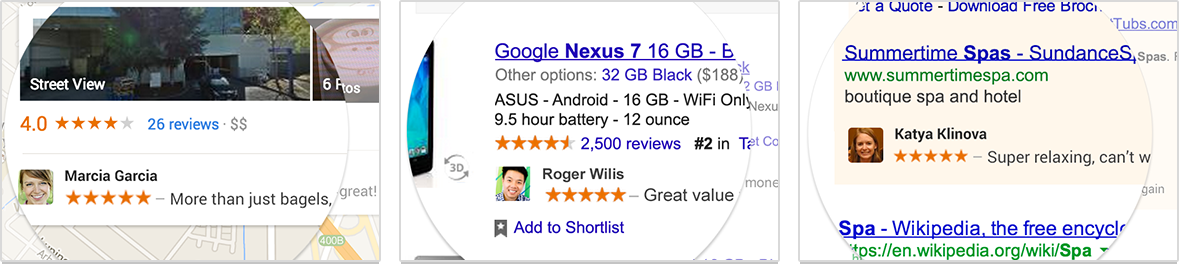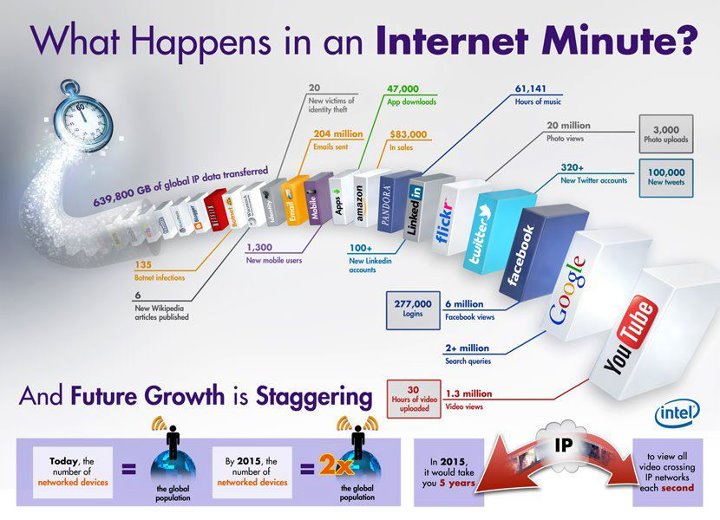Here’s How You Can Easily Opt Out Of Google’s Shared Endorsements Ad
Have you heard that Google might be soon featuring you in their “Shared Endorsements Ad”?
Here’s what Google+ says about them…
“Google makes it easy for you to get great recommendations from your friends. For example, when you visit the Google Play music store, you may see that a friend has +1’d a new album by your favorite artist. When you search for a restaurant, you may see an ad including a 5-star review by another friend.
“We call these shared endorsements. Here’s what you need to know:
- You’re in control: Your content is only shared when you choose, and shared endorsements don’t impact who can see your content or activity.
- To help your friends and others find cool stuff online, your activity (such as reviews, +1s, follows, shares, etc.) may be used along with your name and photo in commercial or other promotional contexts.
- When it comes to shared endorsements in ads, you can choose whether your name and photo may be used to help your friends find stuff you love (and avoid stuff you don’t) — you can control this with the setting at the bottom of this page.
- The name and photo shown in shared endorsements are the public profile name and photo you have chosen on Google+.”
Some people think this is a great idea, but others are not happy about it at all.
If you’d like to turn off this feature, it’s very easy.
Here’s How To Opt Out Of Google’s Shared Endorsements Ads:
1. Go to this page: https://plus.google.com/settings/endorsements
2. Scroll to the bottom of the page where it says, “
3. Click the “Save” button.
4. When it asks you if you are sure you want to do it, then click “Ok”.
5. That’s it! You did it.
Photo from Google.com
Related article
- Have You Heard About The Google Adwords Business Credit Card? (baybusinesshelp.com)